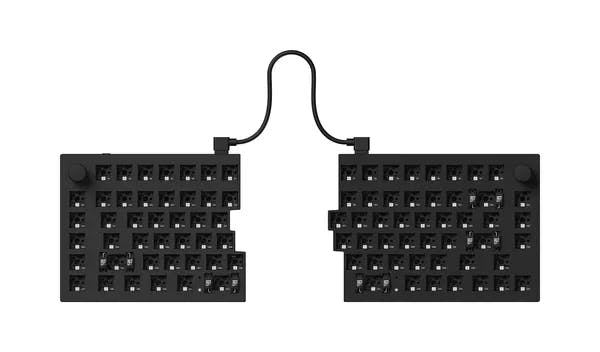ErgoDox 76 "Hot Dox" V2 Mechanical Keyboard
Split
Hot Swap
Buy From:
Kono
$184.99 - $244.99
€174.99 - €232.06
£151.77 - £201.25
Vendor Description:
<p><em data-mce-fragment="1"><span data-mce-fragment="1" style="font-weight: 400;" data-mce-style="font-weight: 400;">Note: This was a Group Buy for an updated re-run of the Hot Dox V2 that launched April 26 and closed June 12. Estimated arrival is end of Q4 2023. Pre-order for early bird pricing!</span></em><br><br>The Hot Dox V2 is more than a typical ErgoDox — the hot swap switches allow you to easily swap in all your favorite switches, no soldering required. <span style="font-weight: 400;" data-mce-style="font-weight: 400;"><span style="font-weight: 400;" data-mce-style="font-weight: 400;"><span style="font-weight: 400;" data-mce-style="font-weight: 400;"><span style="font-weight: 400;" data-mce-style="font-weight: 400;"><span style="font-weight: 400;" data-mce-style="font-weight: 400;">This is a great way for newcomers and long-time hobbyists to enter the world of ergonomic mechanical keyboards. The V2 is pre-assembled, has a layer indicator screen, RGB Backlighting, and all USB Type C connectors. One of the most requested feature on the V1 was to be able to use the Hot Dox halves independently, and this is now possible on the V2. Choose between the Dark and Light themes, with or without keycaps, and which switches, if any, that you would like. </span></span></span></span></span></p>
<p><strong>The white keycaps are only available with the Light themed board, and the black keycaps are only available with the Dark themed board.</strong></p>
<h3>
<strong>dark mode</strong><br>
</h3>
<p><span style="font-weight: 400;" data-mce-style="font-weight: 400;">Come to the dark side with the Hot Dox V2 - Dark, a sleek and shadowy edition of the highly-customizable keyboard. The metal plate layers are anodized in a stylish black finish and complemented by black-on-black dye-sub keycaps. Even the hardware screws have been given the all-black treatment, completing the keyboard’s distinctive monochromatic look. With all the same exceptional features and functionality of the original Hot Dox V2, the Dark version is designed for those who want to add a dash of intrigue to their desktop. </span></p>
<h3><strong>Manual & Flashing File Downloads<br></strong></h3>
<ul>
<li><strong><a href="https://cdn.shopify.com/s/files/1/1994/3097/files/Hot_Dox_V2_Configuration_Manual.pdf?v=1649183758" title="Hot Dox V2 Manual" data-mce-href="https://cdn.shopify.com/s/files/1/1994/3097/files/Hot_Dox_V2_Configuration_Manual.pdf?v=1649183758" target="_blank">Hot Dox V2 Manual</a> (PDF)</strong></li>
<li>
<a href="https://cdn.shopify.com/s/files/1/1994/3097/files/HotDox_V2_VIA.json?v=1646273201" title="Hot Dox V2 VIA Flashing json" data-mce-href="https://cdn.shopify.com/s/files/1/1994/3097/files/HotDox_V2_VIA.json?v=1646273201" target="_blank"><strong>Hot Dox V2 VIA Flashing .json</strong></a><strong> (VIA Hex File) </strong>
</li>
<ul style="margin-top: 0px;" data-mce-style="margin-top: 0px;">
<li><strong>Right click, save link as</strong></li>
</ul>
</ul>
<div>
<span style="font-weight: 400;" data-mce-style="font-weight: 400;"></span><br>
</div>
<h3><b>hot-swap is the future</b></h3>
<p><span style="font-weight: 400;" data-mce-style="font-weight: 400;">Using the included switch puller, you can quickly remove and replace any switches to create your own personalized typing experience. You can try using lighter switches for your pinky fingers, modify your own switches with lube or different springs, and explore the endless configurations to your heart's content.</span></p>
<h3><b>acrylic and aluminum</b></h3>
<p><span style="font-weight: 400;" data-mce-style="font-weight: 400;">The Hot Dox's aluminum switch plate is comfortably sandwiched between layers of transparent acrylic and secured with hex screws, providing a clear view of the inner workings of the keyboard. The abundance of LEDs illuminates the case and provides even more options for customization.</span></p>
<h3><strong>left, right, or left & right</strong></h3>
<p>The Hot Dox V2 comes with a highly requested community feature set for an ErgoDox design - the ability for the keyboard halves to be used independently. It can be configured to be used in five ways - left hand only, right hand only, left hand as master with right hand connected to left hand, right hand as master with left hand connected to right hand, and finally both halves being connected as two independent keyboards to the computer.</p>
<h3><b>pbt keycaps</b></h3>
<p><span style="font-weight: 400;" data-mce-style="font-weight: 400;">The included keycaps are PBT plastic in DSA profile with crisp, dye-sublimated legends on the alphas in black, leaving the surrounding keycaps blank. PBT is a superior plastic that strongly resists wear, finger grease, shine and yellowing and the wonderful texture is a welcome bonus on any mechanical keyboard. We chose the DSA profile because it is a flat profile, and you can rearrange the alpha keys easily for alternative layouts like Dvorak or </span><a href="https://colemakmods.github.io/mod-dh/" data-mce-href="https://colemakmods.github.io/mod-dh/"><span style="font-weight: 400;" data-mce-style="font-weight: 400;">Colemak</span></a><span style="font-weight: 400;" data-mce-style="font-weight: 400;">. </span></p>
<p><span style="font-weight: 400;" data-mce-style="font-weight: 400;">If you would prefer blank keycaps, you can purchase our </span><a href="https://kono.store/collections/all-products-list/products/ergodox-xda-keycaps" data-mce-href="https://kono.store/collections/all-products-list/products/ergodox-xda-keycaps"><span style="font-weight: 400;" data-mce-style="font-weight: 400;">compatible black PBT keycaps</span></a><span style="font-weight: 400;" data-mce-style="font-weight: 400;">.</span></p>
<p><a href="https://kono.store/collections/all-products-list/products/ergodox-xda-keycaps" data-mce-href="https://kono.store/collections/all-products-list/products/ergodox-xda-keycaps"><img style="display: block; margin-left: auto; margin-right: auto;" src="https://cdn.shopify.com/s/files/1/1994/3097/files/XDA_Black_240x240.jpg?v=1639019326" alt="" data-mce-src="https://cdn.shopify.com/s/files/1/1994/3097/files/XDA_Black_240x240.jpg?v=1639019326" data-mce-style="display: block; margin-left: auto; margin-right: auto;"></a></p>
<p><i><span style="font-weight: 400;" data-mce-style="font-weight: 400;">Note: This keyboard includes standard, non-coiled USB cables. For an even more premium look, check out our USB-C to USB-C coiled cable for connecting the two halves of the Hot Dox V2 </span></i><span style="font-weight: 400;" data-mce-style="font-weight: 400;">(<a href="https://kono.store/products/kono-coiled-ergodox-cable?_pos=19&_sid=49fdfdba0&_ss=r" data-mce-href="https://kono.store/products/kono-coiled-ergodox-cable?_pos=19&_sid=49fdfdba0&_ss=r">Kono Coiled Ergodox Cable</a>)</span></p>
<p><a href="https://kono.store/products/kono-coiled-ergodox-cable?_pos=19&_sid=49fdfdba0&_ss=r" data-mce-href="https://kono.store/products/kono-coiled-ergodox-cable?_pos=19&_sid=49fdfdba0&_ss=r"><span style="font-weight: 400;" data-mce-style="font-weight: 400;"><img style="display: block; margin-left: auto; margin-right: auto;" alt="" src="https://cdn.shopify.com/s/files/1/1994/3097/files/CoiledCable_240x240.png?v=1639018391" data-mce-src="https://cdn.shopify.com/s/files/1/1994/3097/files/CoiledCable_240x240.png?v=1639018391" data-mce-style="display: block; margin-left: auto; margin-right: auto;"></span></a></p>
<h3><b>firmware</b></h3>
<p><span style="font-weight: 400;" data-mce-style="font-weight: 400;">The Hot Dox V2 is easily configurable with </span><a href="https://caniusevia.com/" data-mce-href="https://caniusevia.com/"><span style="font-weight: 400;" data-mce-style="font-weight: 400;">VIA</span></a><span style="font-weight: 400;" data-mce-style="font-weight: 400;">.</span><span style="font-weight: 400;" data-mce-style="font-weight: 400;"> </span><span style="font-weight: 400;" data-mce-style="font-weight: 400;"> VIA allows for four individual custom layers, configured in real-time without any need for flashing software.</span></p>
<p><span style="font-weight: 400;" data-mce-style="font-weight: 400;"><em>Hot Dox V1 firmware is not compatible with the Hot Dox V2. Please follow the manual and download the proper files for proper flashing (available at the top of this page).</em><br></span></p>
<h3><b>switch options</b></h3>
<p><span style="font-weight: 400;" data-mce-style="font-weight: 400;">The Hot Dox V2 lets you choose between the two high quality Kailh switches below, or a barebones keyboard so you can install your own switches at a later date. Both of these switch options were selected specifically for this ergonomic keyboard. The Kailh Speed Copper switch has an early activation which helps to limit finger strain and is a medium weight tactile switch. The Kailh BOX Rose switch is the most modern linear switch from Kailh and its lightweight spring is lovely to type on.</span></p>
<ul>
<li style="font-weight: 400;" data-mce-style="font-weight: 400;">
<a href="https://kono.store/products/kailh-speed-switches?variant=31458096054355" data-mce-href="https://kono.store/products/kailh-speed-switches?variant=31458096054355"> <b>Kailh Speed Copper</b><span style="font-weight: 400;" data-mce-style="font-weight: 400;"> – </span></a><b><a href="https://kono.store/products/kailh-speed-switches?variant=31458096054355" data-mce-href="https://kono.store/products/kailh-speed-switches?variant=31458096054355">Tactile</a>:</b><b><br></b><span style="font-weight: 400;" data-mce-style="font-weight: 400;">50g Activation / 60g Bottom Out | 1.1mm activation | 3.5mm travel</span>
</li>
<li style="font-weight: 400;" data-mce-style="font-weight: 400;">
<b><a href="https://kono.store/products/kailh-box-rose-red-switch-10-ct?_pos=1&_sid=5548bfc1d&_ss=r" data-mce-href="https://kono.store/products/kailh-box-rose-red-switch-10-ct?_pos=1&_sid=5548bfc1d&_ss=r">Kailh BOX Rose Red Switch – Linear</a>:</b><b><br></b><span style="font-weight: 400;" data-mce-style="font-weight: 400;">45g Activation force | 1.8mm Pre-travel | 3.6mm total travel</span>
</li>
</ul>
<h3><b>features</b></h3>
<ul>
<li style="font-weight: 400;" data-mce-style="font-weight: 400;"><span style="font-weight: 400;" data-mce-style="font-weight: 400;">76 key split ergonomic layout</span></li>
<li style="font-weight: 400;" data-mce-style="font-weight: 400;"><span style="font-weight: 400;" data-mce-style="font-weight: 400;">Hot-swap sockets for easy customization and assembly</span></li>
<li style="font-weight: 400;" data-mce-style="font-weight: 400;"><span style="font-weight: 400;" data-mce-style="font-weight: 400;">VIA firmware — customize layouts, layers, and lighting easily</span></li>
<li style="font-weight: 400;" data-mce-style="font-weight: 400;"><span style="font-weight: 400;" data-mce-style="font-weight: 400;">Acrylic and aluminum case-plate sandwich for comfort and style</span></li>
<li style="font-weight: 400;" data-mce-style="font-weight: 400;"><span style="font-weight: 400;" data-mce-style="font-weight: 400;">Independent halves, each hand can be used as it's own keyboard or gaming pad</span></li>
<li style="font-weight: 400;" data-mce-style="font-weight: 400;"><span style="font-weight: 400;" data-mce-style="font-weight: 400;">Optional PBT DSA keycaps<br></span></li>
<li style="font-weight: 400;" data-mce-style="font-weight: 400;"><span style="font-weight: 400;" data-mce-style="font-weight: 400;">Optional switches — 76 total</span></li>
<li style="font-weight: 400;" data-mce-style="font-weight: 400;"><span style="font-weight: 400;" data-mce-style="font-weight: 400;">One (1) year manufacturer warranty against production defects</span></li>
<li style="font-weight: 400;" data-mce-style="font-weight: 400;"><span style="font-weight: 400;" data-mce-style="font-weight: 400;">Switch and keycap puller included</span></li>
<li style="font-weight: 400;" data-mce-style="font-weight: 400;"><span style="font-weight: 400;" data-mce-style="font-weight: 400;">USB cables included (USB-C to USB-A uncoiled cable to connect to your computer and a USB-C to USB-C uncoiled cable for connecting the two halves of the Hot Dox. <a href="https://kono.store/products/kono-coiled-ergodox-cable?_pos=19&_sid=49fdfdba0&_ss=r" data-mce-href="https://kono.store/products/kono-coiled-ergodox-cable?_pos=19&_sid=49fdfdba0&_ss=r">Optional coiled cable available</a>.)</span></li>
</ul>
Similar Products